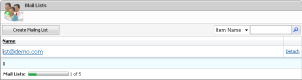Mail lists are a good way to send a message or series of messages to many people at once. Some people use mailing lists for newsletters, while others use them for product updates or discussion groups.
To manage mail lists, login to the Hosting Control Panel and then follow the steps as listed below for the various management tasks.
Viewing Mail Lists
To view mail lists, click Mail >> Lists menu item on your space page. Mail Lists page will open.
Adding Mail List
To add a new mail list
- Open Mail Lists page and click Create Mail List button. Mail List Properties page will open.

- Type list name in the E-mail Address box.
- Select an existing mail domain from the drop-down box or click Add Domain to create new domain.
- Select Posting Mode
- Membership — Only members can send to the list.
- Public — Anyone can send to the list. USE THIS WITH EXTREME CAUTION BECAUSE THIS CAN EASILY BE ABUSED BY SPAMMERS.
- Announcements — Only allow messages from the specified address.
- Enter a valid emaill address in the "Announcements E-mail" input box.
- Type mail list e-mail addresses in the Mailing List Members box. Enter one e-mail address per line.
- Click Save button.
Deleting Mail List
To delete a mail list, open Mail Lists page. Choose mail list you wish to delete and click on the list name. Mail List Properties page will open. Finally, click Delete button.