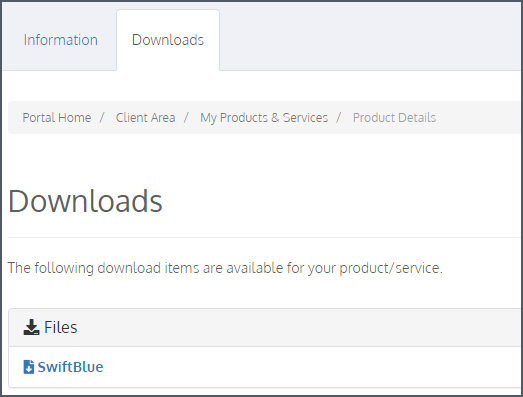To download your skin after paying for it, you must login to the Customer Support Site.
- Login to the Customer Support Site (https://support.i7media.com/clientarea.php).
- Select the "My Services" option in the Quick Navigation on the left.
- You will see a screen similar to:
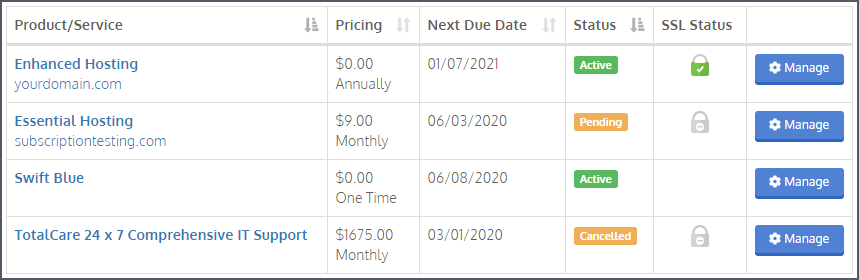
- Click on the Manage button next to the product/skin you wish download.
- From the Manage Product screen, click the Download tab.
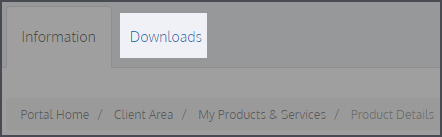
- Click the link next to the name of your skin.