Configure your desired options and continue to checkout.
Event Calendar Pro
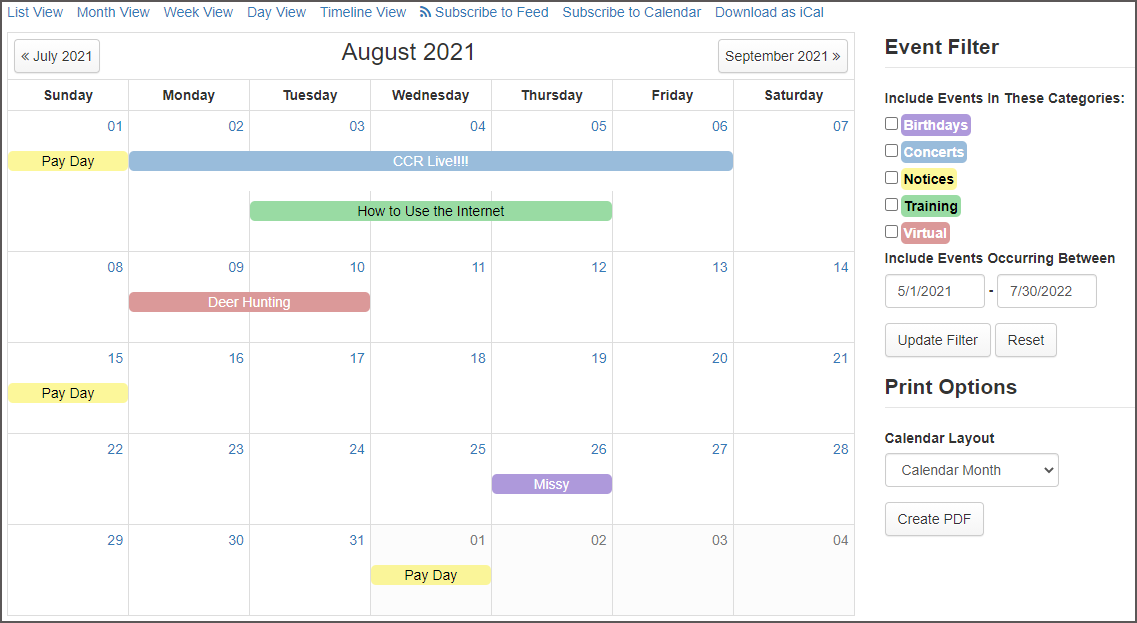
Event Calendar Pro provides a feature rich solution for publishing event calendars. Once installed in your mojoPortal site, you can add instances of Event Calendar Pro to as many pages in your site as you like, so you can have multiple Calendars with different events. A nightclub or a band could use this feature to list their concerts and even sell tickets to concerts. You can use it for course or class registration by creating recurring events and specifying that the ticket includes the recurrences. You can also try it out yourself on our demo site demo.mojoportal.com.
the familiar calendar view with support for displaying events that span across days, weeks or months: Month View:
a more accessible view for some users, allows paging through events. Events in this view are formatted in hcalendar format.: List View:
the detail view for each event uses a bookmarkable, search engine friendly URL in the format my-event-title-2025-08-16: Detail View:
Week, Day: Other Views:
You can sell tickets online using Authorize.NET, PlugNPay, WorldPay, or PayPal.: Ticket Sales:
You can require registration for events that are free: Free Registrations:
You can expose the events as an RSS feed so users can subscribe to event notification using an RSS reader: Feed Sync:
Google Maps are integrated so you can enter the location of your event and a map will automatically be displayed, and optionally users can get driving directions or search for hotels or restaurants near your event: Maps:
Free upgrades to new versions of Event Calendar Pro for a year after purchase: Upgrades:
You can also migrate data from the free mojoPortal event calendar using a utility available in the article Event Calendar Pro Tips and Tricks: Migrations:
Please correct the following errors before continuing:
Configurable Options
Have questions? Contact our sales team for assistance.
Click here
